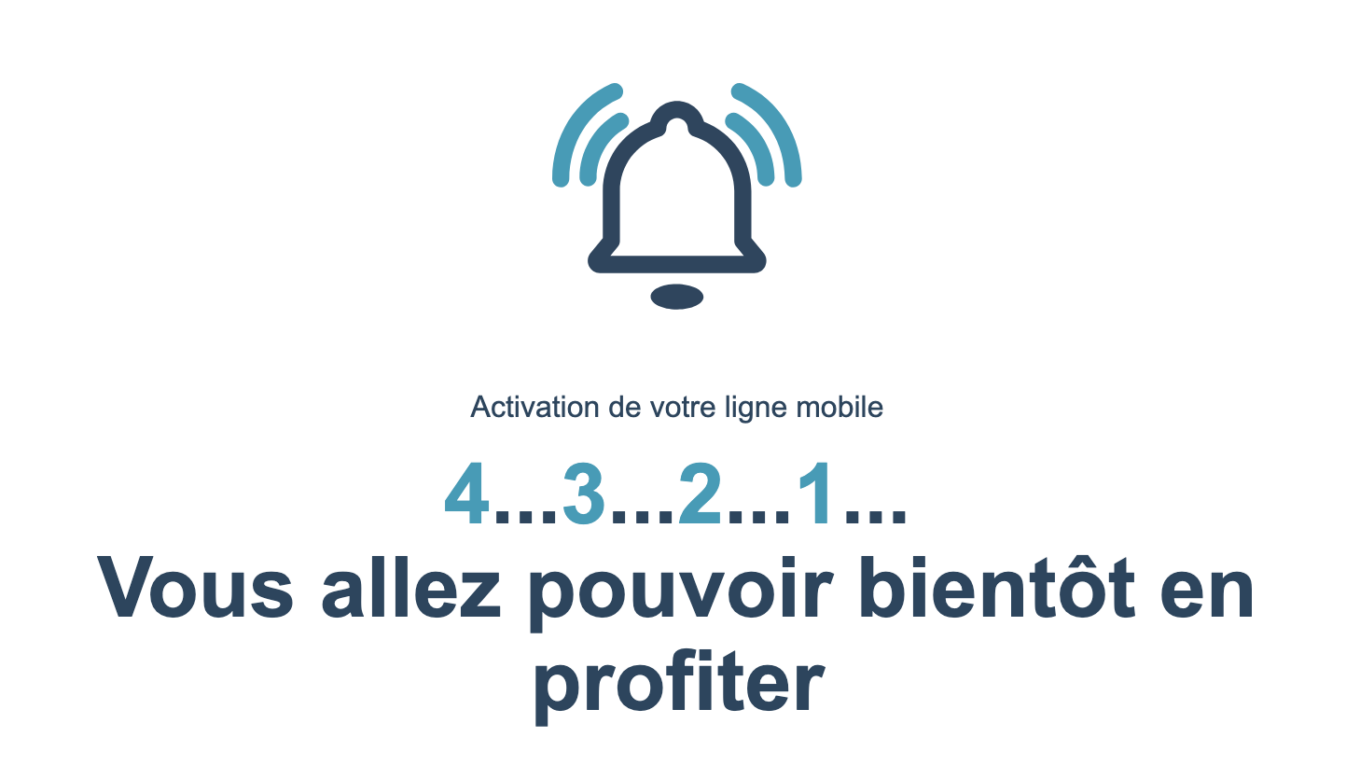[eSIM] 從 OnOff 轉換到 B&You
2020 年檸檬爸有一篇介紹的 OnOff 服務的文章,在台灣可以免費接收到法國打過來的電話,不用另外付費,但是如果有需要回到法國的時候,檸檬爸建議在出發之前把同一個號碼轉回法國的某一家電信公司,如此一來就可以在一下飛機的時候馬上享受法國的電信網路,並且節省 OnOff 的費用,在本篇之前要將 OnOff 的帳號轉回法國的電信帳號都需要有一個地址重新寄送實體的 SIM 卡,但是本篇想要介紹一個新的方法,利用 eSIM 技術簡化這整個過程。
首先你需要選擇一間法國的電信公司
檸檬爸建議讀者可以考慮法國的 low-cost 月租方案,在法國的三大電信公司 Orange, SFR 跟 Bouygues Télécom 都有相對應的廉價子公司,分別是
- Sosh (Orange)
- Red-By-SFT (SFR)
- B&You (Bouygues Télécom)
以 B&You 為例,可以選擇 Forfaits B&You sans engagement,第一頁可以選擇 Carte SIM 或者 eSIM,第二頁則可以選擇是否有保留現有的號碼?如果要保留現有的號碼要先透過撥打 3179 這個號碼取的 RIO 號碼,這樣一來就可以直接攜碼跳到另外一家電信公司,撥打 3179 這個號碼你會收到一個類似下方的簡訊,將取得的 RIO 碼貼入 B&You 的介面即可攜碼轉出。
Hey!
To port out your Onoff Number 336xxxxxxxxx to another operator you’ll need to show them this RIO code: 81EM6GT910RC. They should take care of the rest! Your subscription expires on 28.09.2024 23:59. Your operator will take a minimum of 3 working days to port your number. Please note that if it expires before it can be ported out, the process may fail. Make sure you leave enough time for your new operator to make the change.
Best wishes,
The Onoff teamThis is an automatically generated message, please do not reply to it. For more information, please contact us through the support tab in the app (side menu -> Settings -> Support ).
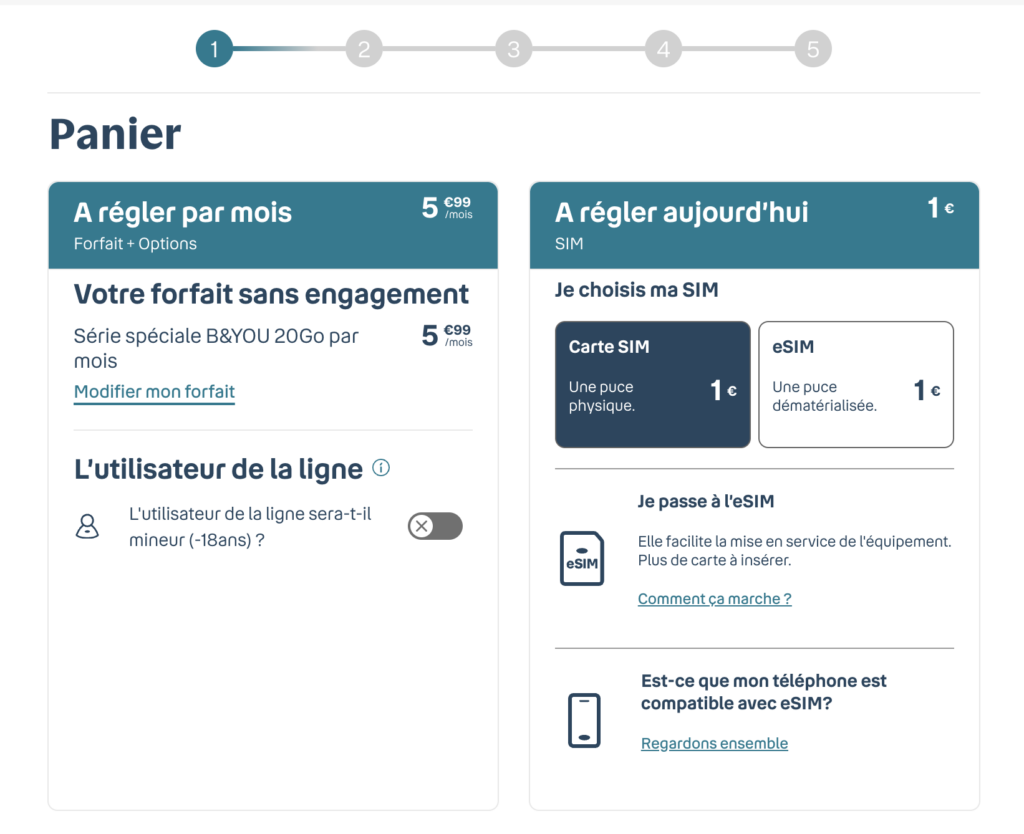

取得 eSIM 並且透過 Bouygues 的應用程式安裝
等待三個工作天之後,在你的 email 裡面就可以收到一封通知,此時透過安裝 Bouygues 的應用程式,可以在目標手機上面實現 eSIM 的安裝。

下載完畢應用程式之後,可以在 Mes Lignes 的選項裡面看到 Installer ma eSIM 的選項,按下按鈕驅動之後,就會看到畫面二的安裝頁面,安裝很容易,之後就可以在手機的網路管理頁面看到切換電信公司的選項了。
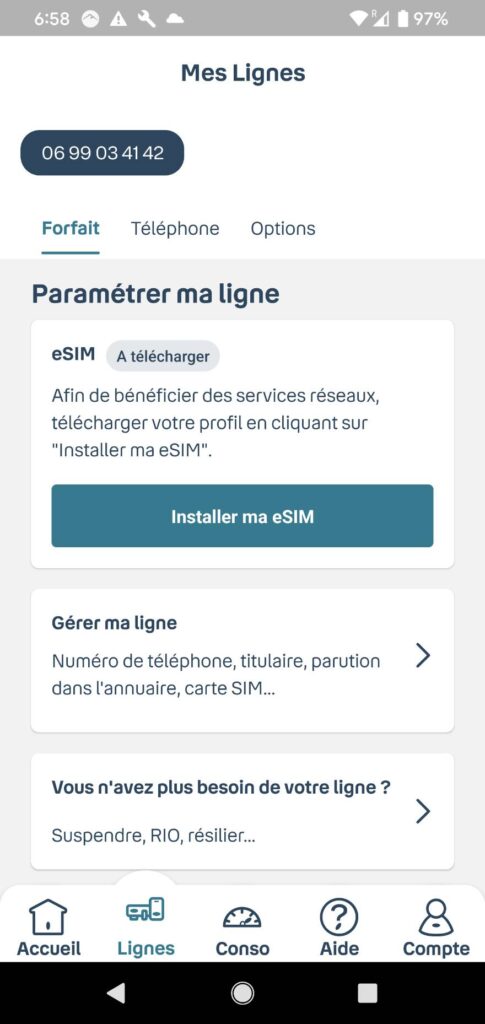


備註,確保手機支援 eSIM 的功能
檸檬爸是使用 Pixel Google Phone 基本上 Pixel 2 以後都有支援 eSIM 功能,看起來主要是跟 Android 的版本有關,安裝 Android 10 以後的手機都能夠使用 eSIM 功能。
Est-ce que mon téléphone est compatible avec eSIM?Les principaux smartphones compatibles avec l’eSIM
- Tous les iPhone à partir du XS, 11 et ultérieurs
- Tous les Samsung Galaxy Fold
- Tous les Samsung à partir du S20, Note 20 et ultérieurs
- Tous les Google Pixel à partir du 2 et ultérieurs